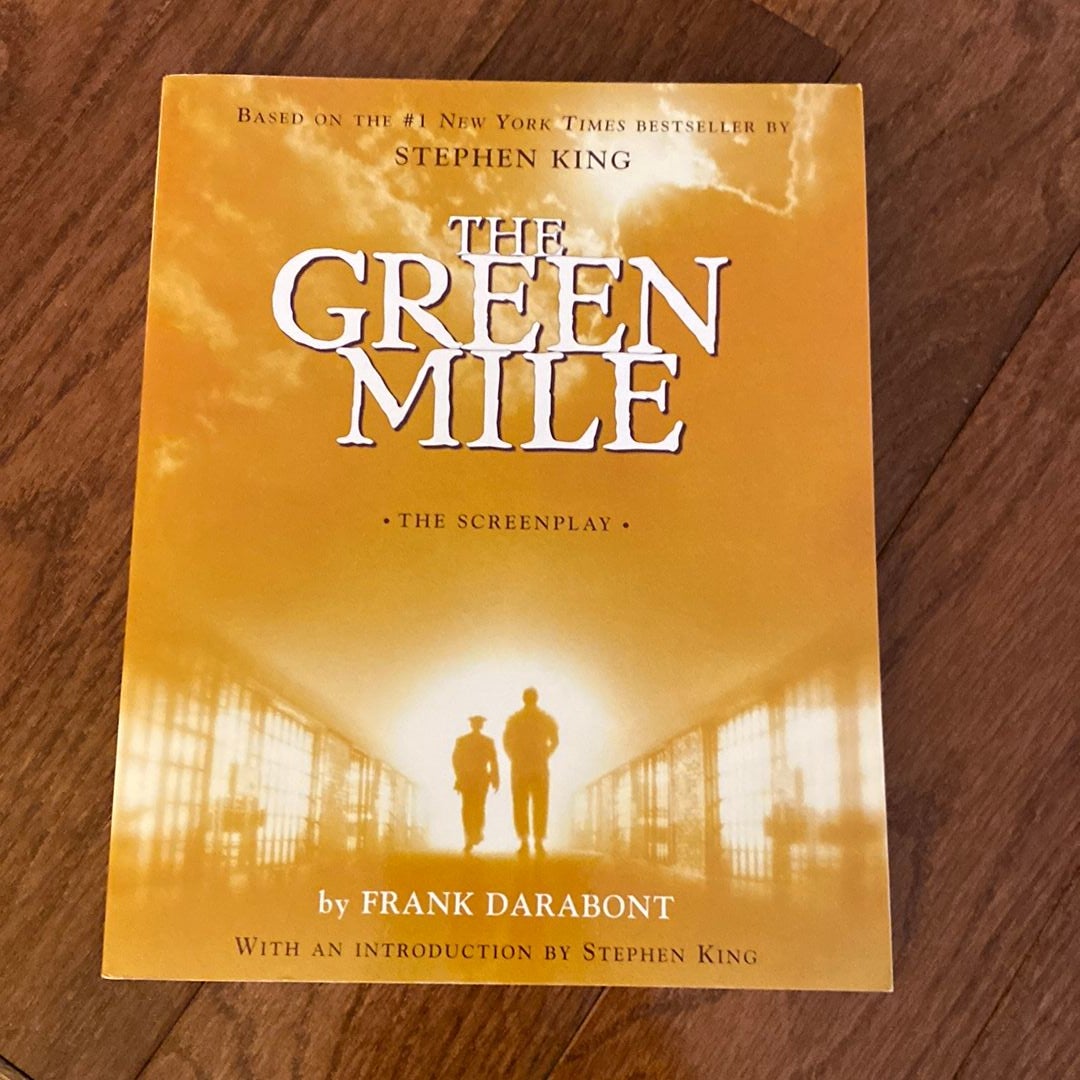- The Weekly Quirk (home of Moving Forward podcast)
- Posts
- Product(seven, two)
Product(seven, two)
Do you have a platform? Why yes, yes I do
The platform rises
So many platforms, so little time (actually, we have plenty of time, I just added that for dramatic effect)
Today, we turn the page to self-publishing your manuscript. Uh, yeah. About that. We may have a modern day incarnation of the classic peanut butter problem: too many publishing platforms to choose from. So let’s take a look at whether you should go with chunky, smooth, or paperback.
-John
Moving Forward
Episode 467: A look at KDP and other self-publishing platforms
We’ve finally arrived. After a long trek through sloppy first drafts, the mountain of edits, and more edits, we’re ready to self-publish. The question is where or rather which platform should you pick for launching your book?
Self-publishing platforms are almost as numerous as ice cream flavors at Baskin Robbins. I cover a few of the major ones on this week’s episode but I wouldn’t be surprised if there were actually 31 (or more) flavors.
Take a look at some of these below. Incidentally, doesn’t this list read like a directory at a shopping mall? For you kids out there, a mall is a wonderous place filled with shops to buy wares, plastic unicorns waiting to take you on far off adventures for a shiny nickel, and a court of food where ye weary shopper can dine on General Tso chicken skewers and ale of Orange Julius.
Amazon KDP (which also houses the former CreateSpace)
While I’m mostly familiar with KDP and CreateSpace (now also KDP), I encourage you to explore your options and find one that’s a good fit for you and your book. Keep in mind, some platforms offer paperback and ebook publishing while others are ebook only. Some will have submission fees, while others will be fee free but take a higher commission per book sale. You can also mix and match, provided you don’t opt for anything restrictive such as KDP Select.
Finally, some of you may want to be cool and not go with any self-publisher other than you. You have the option of selling your book direct to consumer with platforms like Gumroad and Lemon Squeezy that act as virtual storefronts to sell ebooks, courses, and other digital products. Plus, they sound like candy stores, which works well for this mall theme I got going on here.
Learn more on this week’s episode, now playing on Spotify.
Moving Forward is also available on Apple Podcasts, Amazon Music, Google Podcasts, iHeart, CastBox, Pocket Casts, Spotify for Podcasters (formerly Anchor), and Audible.
[S]elf-publishing your book, you have so many different options compared to the way it used to be, and it is much more accessible than it used to be.
What else on this week’s episode:
The expanding landscape of self-publishing platforms.
How fees will vary depending on the platform.
Selling your ebook direct to consumer.
Amazon KDP basics.
A workaround for manuscript bullet points when using Kindle Create (KC) finishing software.
For more on writing and self-publishing, check out these episodes.
Hacks
Will that be paper or software?
Amazon KDP now has two pathways for you to prep your manuscript. The traditional method uses KDP Word templates for paperback (or hardback) that come in a variety of book sizes and are free to download. The newer option is a KDP’s finishing software called Kindle Create (KC), which is available for Mac and Windows; also free to download. Both are effective but come with pros and cons to consider.
Paper template
Pros:
Pre-formatted (size, margins, etc.) which makes it easy to import or copy-and-paste your manuscript files.
Has sample text-filled versions to guide you on the placement of book components.
Easy to add and manipulate graphics and pictures.
User-friendly.
Cons:
You have to commit to a manuscript size at the outset. Otherwise, if you change your mind during the finishing process, you’ll have to start over.
Requires a lot of manual tinkering, especially with the table-of-contents, page references, etc.
KC Software
Pros:
User-friendly.
Auto-formats your book according to whatever size you pick.
Auto-formats your TOC.
Versatile: can format paperback and / or ebook editions.
Compatible with KDP, which means fewer formatting errors.
Comes with a selection of design and finishing options.
Cons:
Only works with KDP (not compatible with other self-publishing platforms).
Quirky issues with pre-formatted bullet points, tables, and footnotes / endnotes.
Not as much flexibility when adding photos or illustrations.
Limited design and formatting options.
If you decide to use KDP to self-publish your book, consider which finishing option is right for you via their pros and cons. While both are effective, each comes with its own quirks, limitations, and learning curve challenges.

“See, that bullet point is off by a quarter inch. This is why I prefer parchment and quill above all else.”
Congrats to Angelo Spenillo!
Check out his newest single Still on Spotify
Angelo will be returning to Moving Forward in the coming month to talk about his new album.
Weekly quirky news
Old ⌨ winning over the youth, 🚫🍔🌮🌭🍗🌯🥗 @ 🏫, 💕🤷🏻♂️ , 👨🍳💡⁉️
Typewriters are winning over the most unlikely gen that never grew up with them.
A community college is left with no food court, cafeteria, or on-campus vendors (not even a Gumroad or Lemon Squeezy stand).
Dating is more confusing than ever; requiring a PhD and coding skills to decipher signals at the gym.
The greatest reel ever (tell me you wouldn’t watch a reality show with this couple) - “ahooo!”
A fantastic screenplay adaptation of a classic Stephen King story
Available now at my bookstore on Pangobooks
Resources
Teach a man to fish, you know the rest (if you don’t, check these out).
Book a coaching call with me on Clarity.
Follow me on Goodreads for book recommendations.
Check out one of my favorite daily newsletters Morning Brew (affiliate referral link).
Books
I wrote most of these so spruce up your home library and look smart in the process.
The Poshmark Guide for Individuals and Small Businesses (Paperback, Kindle, Audible)
The Poshmark Guide for Individuals and Small Businesses (Apple audiobooks)
I Am a Professional Metalhead (audiobook) (Audible affiliate link) written by Angelo Spenillo, narrated by John Lim
Support the newsletter and podcast
“What are you selling?!?” -actual quote from a b-school classmate
Books! Check out my used bookstore on Pangobooks.
Try out Audible (affiliate paid link).
Try out Amazon Prime (affiliate paid link)
Affiliate disclosure
Note: Links to Amazon and Audible products are affiliate links. As an Amazon Associate, I earn from qualifying purchases.