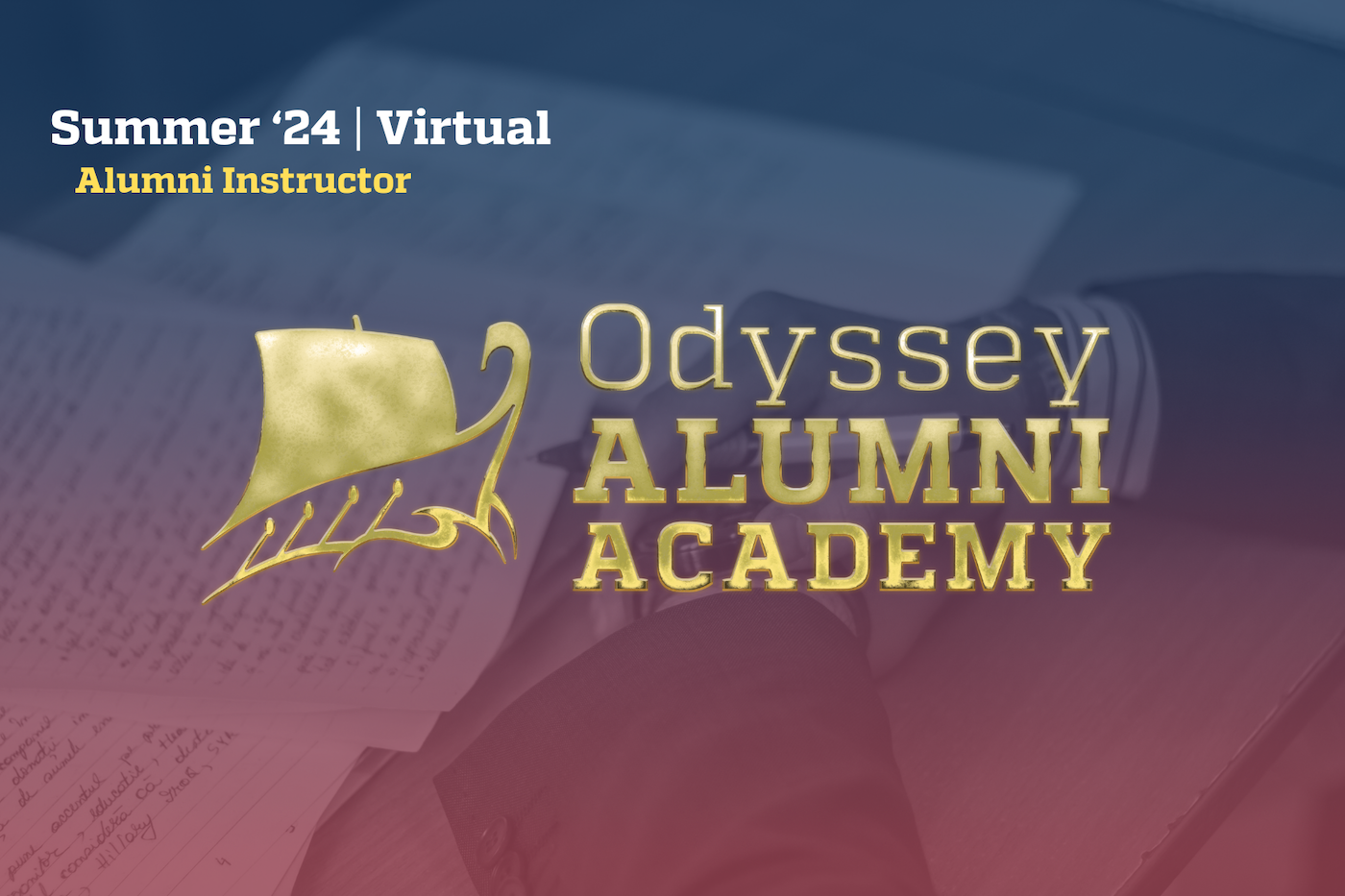- The Weekly Quirk (home of Moving Forward podcast)
- Posts
- Got my learner's permit
Got my learner's permit
"It's the end but the moment has been prepared for." -The Doctor (four)
Time to wrap this up with a nice bow and take a bow
Get your ebook on
Today, I wrap the writing series with a look at prepping your ebook for publication, just in time for the real work to begin. Like the eponymous Doctor Who, it’s time to regenerate. For an author, publishing signifies the end of one life cycle, and the beginning of a new one as you market your first book while contemplating whether to write a second one.
-John
Moving Forward
Episode 468: Prepping your ebook on KDP and marketing your books
Once your paperback is ready to roll off the presses, it’s time to turn your attention to your ebook edition. As discussed last week, you can use several pathways to prep your manuscript, including paper templates and the Kindle Create software (KC). The KC option is ideal if you’re publishing on Amazon as it plays nice with the KDP platform. For The Poshmark Guide, I used a combination: paper template for the paperback and KC for the ebook. I wasn’t trying to be boastful by demonstrating self-publishing ambidexterity. I simply didn’t know that KC existed until I was well into prepping my paperback edition. Had I discovered KC earlier, I would have used it for both.
But in the interests of objectivity, I’d like to point out some pros and cons; some of which carry over from last week’s look at the paperback process.
Pros
The Table-of-Contents (TOC) is much easier to manage on KC, automatically updating for edits and changes.
Hyperlinks are naturally built into your TOC allowing easy navigation. Same with footnotes and endnotes.
Easy to add links to external sites.
Robust end matter options, including template blocks for author’s bio, other works (with the ability to link to Amazon), and more.
Cons
Pre-formatted bullets, table text, and footnote / endnote text are hard coded so make sure they’re correct before importing into KC.
Limited design options when it comes to overall look and feel.
KC is exclusive to KDP: the .kpf format won’t work with other self-publishing platforms.
Overall, KC is a good option to use for your ebook if you plan to publish on KDP. That’s all. What? Sometimes there’s no need for a sarcastic quip.
Learn more on this week’s episode, now playing on Spotify.
Moving Forward is also available on Apple Podcasts, Amazon Music, iHeart, CastBox, Pocket Casts, Spotify for Podcasters (formerly Anchor), and Audible.
You can make anything by writing.
What else on this week’s episode:
Considerations before self-publishing on multiple platforms.
Limitations on the Kindle Create software.
DIY cover design options for your ebook.
Marketing your books:
Social media?
Brick-and-mortar stores.
Libraries.
Newsletters.
Hacks
For more on self-publishing
I’ve just scratched the surface on the ins and outs of self-publishing your first book. You can dive deeper with my writing series collection, including interviews with authors (traditionally and self-published), and past episodes on the self-publishing process.

“No one warned me about this Kindle Create quirk!?!”
Weekly quirky news
🧮📱❓, 👱♂️🚀❄️🍕🐧, 📉💰🏡🚙, 💦👖, 🐶🏧🍖
After 14 years, the IPad may finally be getting this long awaited app.
Captain Kirk goes from commanding the starship Enterprise to navigating a frozen food aisle while fending off a gigantic penguin, all while rocking wide lapels.
Sure to make you cry: the cost of living in 1997.
“Pee stain” jeans retailing for $600 sell out online.
A Philly bank introduces an ATM just for dogs.
Who wouldn’t want this iconic cowl on their coffee table?
Available now at my bookstore on Pangobooks
Upcoming
Summer is around the corner and so is my next writing and self-publishing class!
Resources
Teach a man to fish, you know the rest (if you don’t, check these out).
Book a coaching call with me on Clarity.
Follow me on Goodreads for book recommendations.
Check out one of my favorite daily newsletters Morning Brew (affiliate referral link).
Books
I wrote most of these so spruce up your home library and look smart in the process.
The Poshmark Guide for Individuals and Small Businesses (Paperback, Kindle, Audible)
The Poshmark Guide for Individuals and Small Businesses (Apple audiobooks)
I Am a Professional Metalhead (audiobook) (Audible affiliate link) written by Angelo Spenillo, narrated by John Lim
Support the newsletter and podcast
“What are you selling?!?” -actual quote from a b-school classmate
Books! Check out my used bookstore on Pangobooks.
Try out Audible (affiliate paid link).
Try out Amazon Prime (affiliate paid link)
Affiliate disclosure
Note: Links to Amazon and Audible products are affiliate links. As an Amazon Associate, I earn from qualifying purchases.