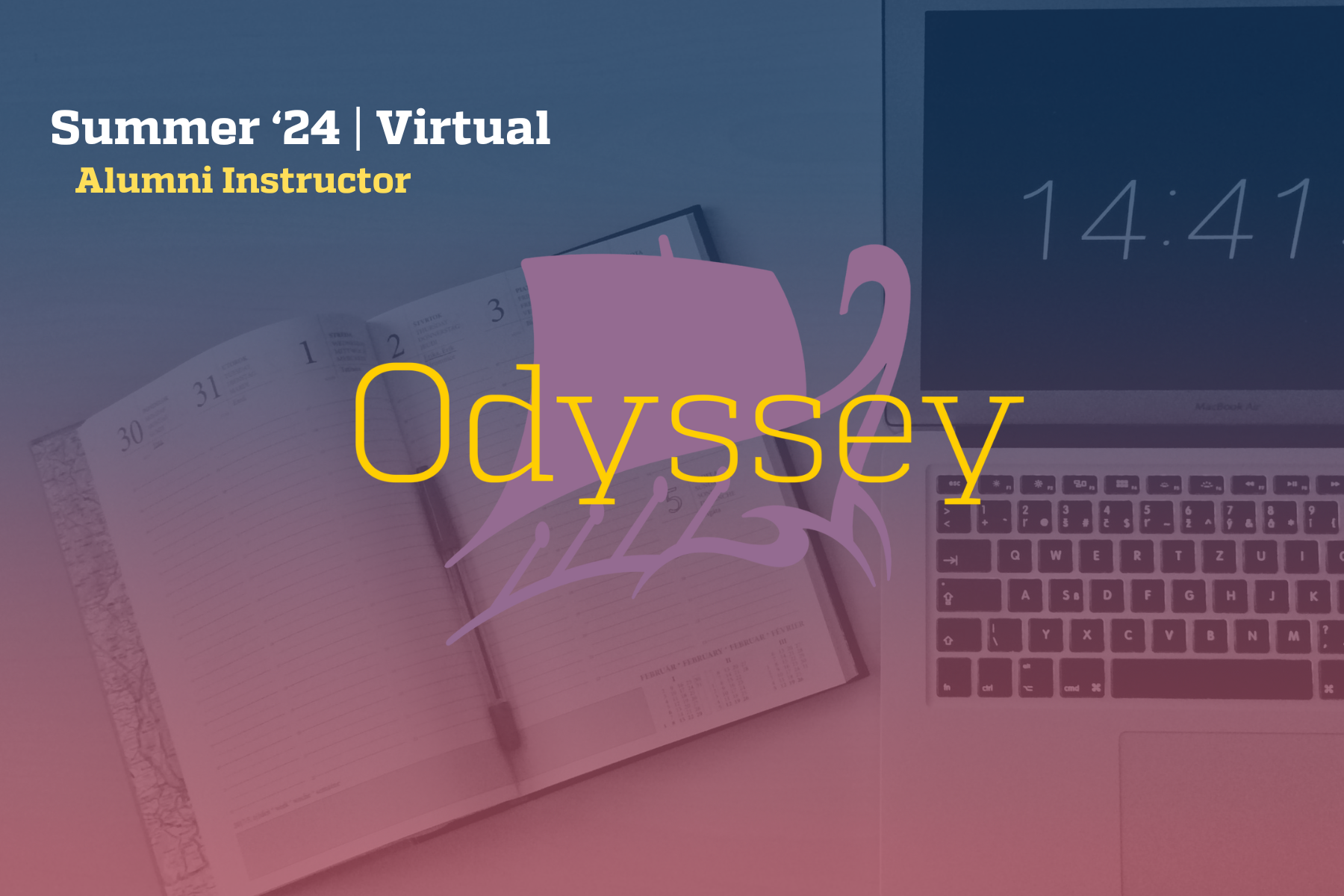- The Weekly Quirk (home of Moving Forward podcast)
- Posts
- 21 Jump Street
21 Jump Street
The positive is in the negatives
Let’s go negative
“Expecto patronum!” -Harry Potter
While my attempt to digitize photos was like trying to churn butter with a toothpick, last week’s visit to the library went much better. I just needed to stop being so ambitious. Instead of trying to chomp through a box of 4” × 6” and 5” × 7” prints, I set my sights … smaller.
Today, I wrap my discussion on decluttering photographs (for now) with a look at digitizing negatives: a process that is both easier and trickier. Fickle is the name of the game!
-John
Moving Forward
Moving Forward is also available on Apple Podcasts, Amazon Music, iHeart, CastBox, Pocket Casts, Spotify for Podcasters (formerly Anchor), and Audible.
Well done is better than well said.
Some things I learned this week:
Flatbed scanners work very well for negatives.
Scanners are hyper sensitive to the smallest artifacts found on the glass, including dust, lint, scratches, and communities of tiny creatures; all of which will impact scan quality.
Check out the most recent episodes of Moving Forward:
Hacks
Turning negatives into positives
While a flatbed scanner isn’t the most efficient way to scan photos, especially when they number into the four and five figures, they are extremely adept at handling negatives. As I’ve been compiling photos to digitize, offload and preserve as part of my purging and decluttering process, I’ve also run across envelopes containing film negatives. Some of these lack accompanying physical prints so digitizing them has been a whole new level of discovery.
As I mentioned on last week’s issue, I booked a second appointment at the library’s preservation station, which has the latest equipment for digitizing analog media. Unlike my first visit, most of what I was digitizing this go round fit into a much smaller box.
This time, another librarian showed me how to prep the scanner for negatives, which as I learned requires a lot more precision and care. The general steps are below:
Clean the lens. I stupidly neglected to do this before scanning the first batch, only realizing it mid-way through as I saw a tiny dust artifact that ballooned into a insect-like alien on several of the digitized negatives. I initially thought it was a scratch on the negative itself, until I saw the same artifact photobomb several scans. I can’t blame it as this was probably the most sightseeing it had done in its lifetime since landing on the lens. In all seriousness, make sure to keep your scanner lenses clean with a wipe or microfiber cloth. Even so, I couldn’t avoid tiny scratches on certain parts of the glass that are the battle scars from being a public use machine.
You’ll need a special frame for negatives. Unlike photos, you can’t (and shouldn’t) just plop negatives onto a scanner. You’ll need to insert them into a special frame (pictured below-left), which secures the negative while adding a buffer between it, the scanner glass, and the scanner cover. Avoid having anything come into direct contact with the negative itself.
Handle with care. Negatives are extremely delicate, especially old ones. Hold them by the sides; touching them as little as possible. Negatives are already negative by nature and don’t react well to fingerprints, nics, scratches, air, small talk, existential philosophizing, or contemplative thoughts. They’re sensitive and temperamental so be cautious when digitizing.
Set the software. Depending on the software you’re using, you may have to adjust for media type (in this case negatives), color correction, etc. If you’re doing this at a library, ask a librarian to assist you. There are also YouTube videos that can walk you through this. I recommend do a preview scan first, displaying it on screen before scanning to file.
Set the resolution. While 300-600 dpi (dots-per-inch) works fine for most prints, negatives pack a lot more information. If you plan to or want the option to reprint these in multiple sizes or display on a large screen for your digital album, set it higher: 2400 to 4000+ dpi. This will give you more size options without sacrificing picture quality. You may have to experiment with different resolution settings to find one that suits your needs and preferences. Keep in mind, higher resolution scans will translate into larger files.
Save and store. Once digitized, consider where you’ll store the files. For me, I’ll be uploading to the cloud and storing onto a physical drive.
Discard or keep? Once you’ve digitized your negatives, consider whether to keep or discard the originals. Since negatives are much smaller, I’ve decided I’m going to keep them for now. Once I’ve unearthed them all, I’ll move them into a long-term storage solution to keep them safe. If you have a lot of negatives, consider preservation sleeves (affiliate paid link).
Here are my final thoughts. As I’ve discussed and discovered, digitizing and minimizing photos is one of the trickiest and most time consuming categories for any decluttering project. Since I have a large number of prints and the library scanner isn’t practical or efficient enough to handle a large volume, I’ll be investing in a top-feeding Epson 680 (affiliate paid link). For negatives, since most top-loading scanners can’t do negatives, I’ll stick with the library’s Epson Perfection V600 (affiliate paid link), which is highly suited for the task. None of these solutions are perfect but for what I need to do, they’ll get the job done and done well.

Just think, soon I’ll be able to enjoy all of these on my tiny iPhone screen.
Available now at my bookstore on Pangobooks
The one that did the impossible by revitalizing a franchise while making it its own.
Quirky reads 📚
Summer reads.
[Affiliate disclosure: these are affiliate links to Amazon through which I earn a commission from qualifying purchases.]
City in Ruins by Don Winslow (*****)
Bad Therapy: Why the Kids Aren’t Growing Up by Abigail Shrier (****)
Follow me on Goodreads for book recommendations and to see what else I’m reading.
Upcoming
Summer is here and so is my next writing and self-publishing class! First session starts tomorrow.
Upcoming
Learn how to declutter your closet and drawers while starting a side business at the same time!
Resources
Teach a man to fish, you know the rest (if you don’t, check these out).
Book a coaching call with me on Clarity.
Follow me on Goodreads for book recommendations.
Check out one of my favorite daily newsletters Morning Brew (affiliate referral link).
Books
I wrote most of these so spruce up your home library and look smart in the process.
The Poshmark Guide for Individuals and Small Businesses (Paperback, Kindle, Audible)
The Poshmark Guide for Individuals and Small Businesses (Apple audiobooks)
I Am a Professional Metalhead (audiobook) (Audible affiliate link) written by Angelo Spenillo, narrated by John Lim
Support the newsletter and podcast
“What are you selling?!?” -actual quote from a b-school classmate
Books! Check out my used bookstore on Pangobooks.
Try out Audible (affiliate paid link).
Try out Amazon Prime (affiliate paid link)
Affiliate disclosure
Note: Links to Amazon and Audible products are affiliate links. As an Amazon Associate, I earn from qualifying purchases.